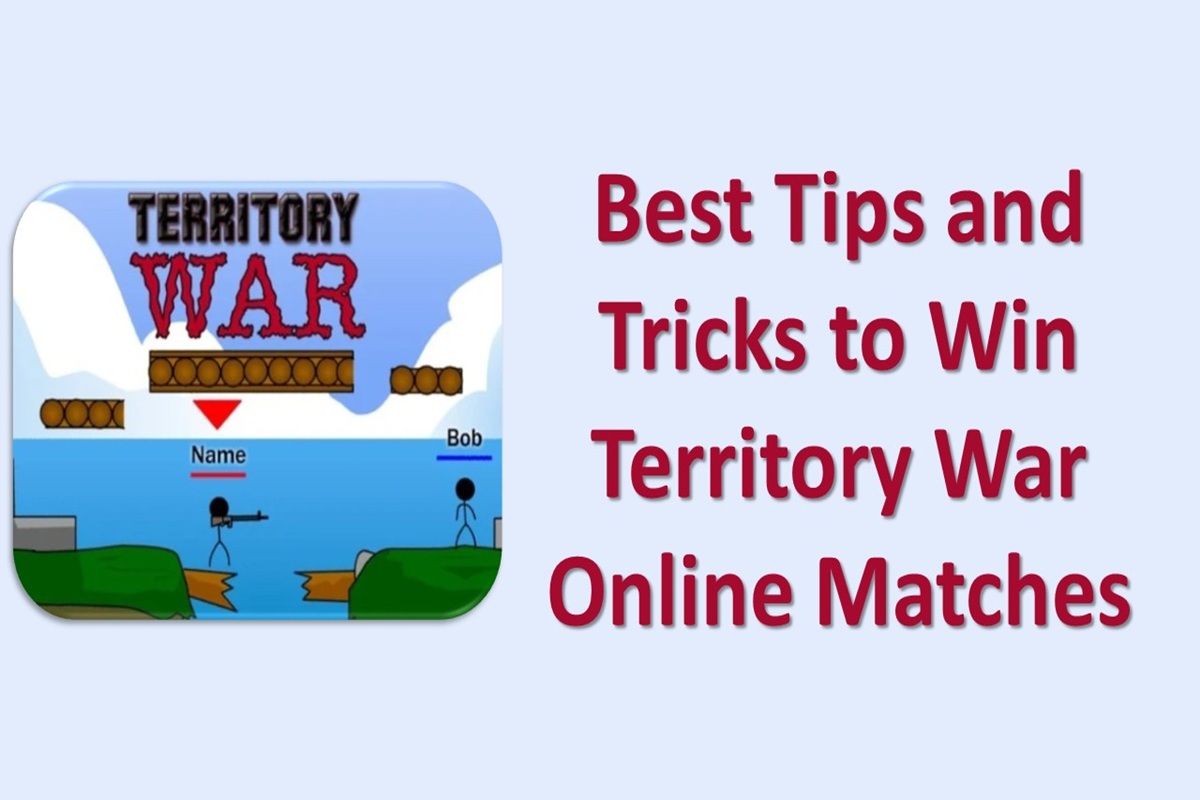How to Play Multiplayer Mode in Territory War Online
Territory has a lot of offers and players won’t get bored playing it. There are multiple game modes to explore and challenges to overcome. However, the fun and excitement go up a notch when playing with and against your friends. The multiplayer mode will allow players to experience that.
Now setting up a multiplayer match is not a hard task at all. However, there are a few settings that can enhance the gaming experience. Here players will learn how they can set up a multiplayer match and enable settings that will enhance the gaming experience.
Find the Right Version
There are multiple versions available of this game online. Some older versions of the game do not offer the multiplayer mode. That is why you need to find the latest version of the game. Users also need to make sure that that game version is compatible with their browser.
Setup a Private Room
The Custom Room setup button is available on the main menu. Players will get the liberty to name their custom room. There is the option of choosing nicknames for each player. Custom rooms allow the option of adding up to 6 members in each group. If you want to make your group exclusive, you set a root password.
Customized Rooms
Players are allowed to create rooms according to their preferences. You can set up your team members, choose the map of your choice, set up your inventory, and turn orders. Players can go all out or keep things tight to make it challenging.
Conclusion
The custom room mode will enhance the gaming experience for sure. Playing with friends will allow you to form new strategies and improve skills. You need to prepare yourself for a lot of trash talk and bragging.